No products in the cart.
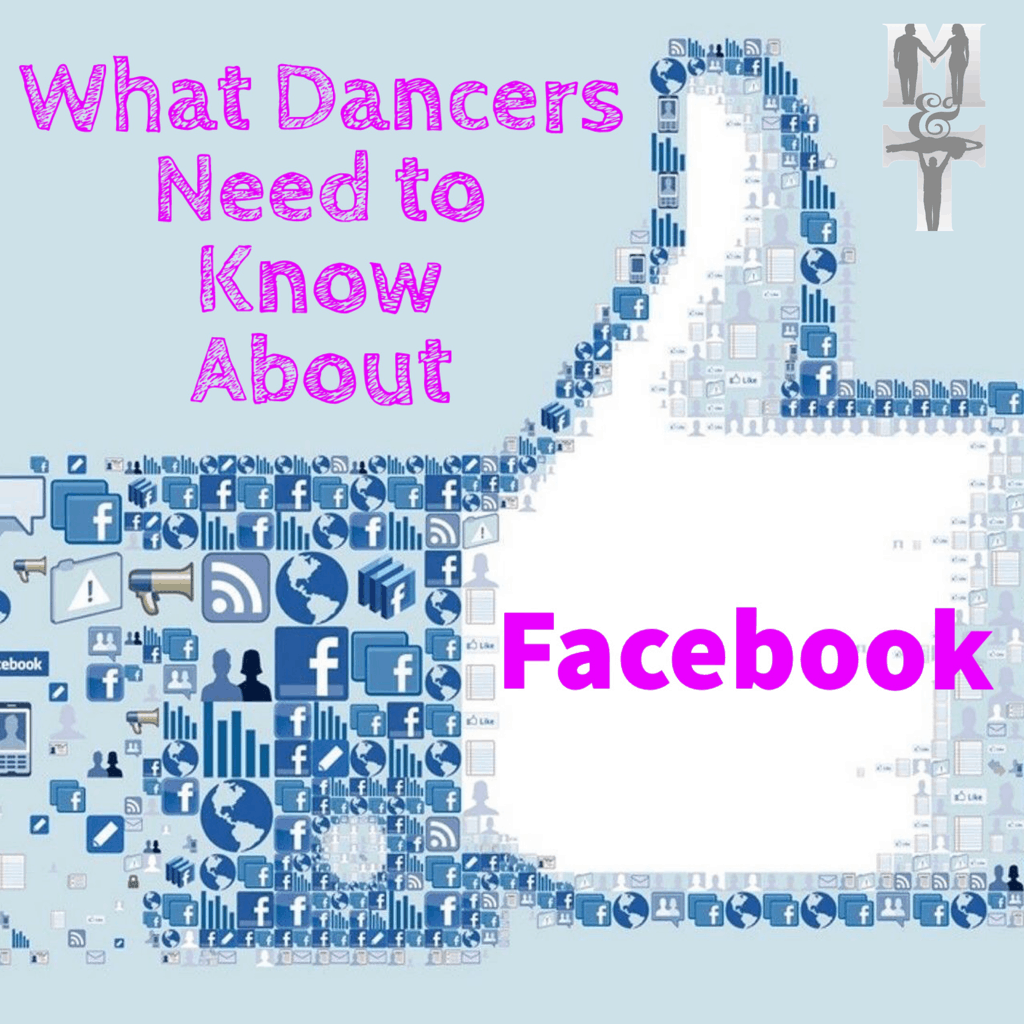
What Dancers Need to Know About Facebook
Reading Time: minutes remaining
West Coast Swing lives online, and if you don’t know how to operate your social media tools, you risk missing opportunities or being left out of the loop entirely. Even if you are savvy with Facebook, you may not realize how some of the features are restricting you if you don’t take control of them. I’d like to share some need-to-know tips for social dancers, teachers, and event promoters.
I am not a social media professional, but rather an expert user. I have learned to navigate the landscape of these relatively new technologies through trial and error but also from hiring professional social media managers to set me up with efficient systems for my business, so I have gotten pretty competent at using them as tools for education, promotion, and dance community building. I realize that many of you are Facebook-savvy and don’t need to know the basic features, so after explaining how each feature works, I highlighted the more advanced implications and actionable tips in orange.
Email is unreliable
Well, not entirely. But have you looked at your Spam folder of your email inbox lately? Probably not. The problem is that many people now have either automatic or custom spam filters that tend to block many emails that appear to be broadcast or promotional. Which means that those Swing Club event announcements and private lesson discount offers you may actually be interested in getting are getting rejected before you even get to see them. What this means to dancers: check your spam folder occasionally, and try to change your settings to allow your desirable senders’ promotions to get labeled as “safe” and directed to to your primary inbox. What this means for promoters: email is no longer a reliable way to reach your customers. You have to diversify.
The Westie World lives on Facebook
If you want to stay connected to your dance community and be notified about events, you really need to have a Facebook account.
It’s where we can promote all the dance events, thank our partners for awesome dances, post videos that inspire us and that we are proud of, and share photos of our dance moments.
Even if you have a very busy lifestyle or are not interested in getting absorbed by Facebook, you need to at least have an account and check it occasionally, because this is how the Westie world will connect with you. That way, when you are curious about what’s going on, you have a custom-built resource that you can plug into.
There are so many ways to customize your settings to tailor what kind of content you see and who can see your content, there really is no excuse not to have a Facebook account. There are also ways to streamline your content so you only see what you want to see. Need help? Ask a FB-savvy friend to set you up and show you what you need.
What about other social media platforms?
Sure, lots of Westies use Instagram, TikTok, YouTube, What's App, etc. - these often serve different purposes. TikTok, for example, is built simply for entertainment, not events or conversations. And while you can converse and coordinate with friends on What's App, it's not great for sharing videos or education. So you can choose whatever platforms you like, but the vast majority of WCS media, discussions, and communities are on Facebook.
Purposes
People use FB for different reasons, and everyone is free to choose what they share and who they share it with. You might have friends who post nothing but pics of their cats, travel, or food. You might also have some political enthusiasts who use it as a platform to voice their opinions. You might also have some who share deeply, using it to connect meaningfully with friends from afar. Or some like me that use FB exclusively as a means to promote dance – education, events, social parties, etc. Bottom line is, everyone uses FB differently, so don’t expect everyone to treat it like you do. There are, however, some extreme ends of the spectrum to be avoided, which I will get into later.
‘Friends’
‘Friends’ are people you are linked to on Facebook. When someone sends you a friend request, it doesn’t have any meaning attached- they simply want to follow your activities because they are interested in what you do. When you accept their request, they will be able to see your profile page content, which you can control and curate. You can also see theirs. It is common for dancers to have a lot more FB friends than the average non-dancer, because we meet so many people while social dancing and traveling. Facebook limits the number of friends you are allowed to 5,000. This causes a problem for pros and celebrities who get friend requests from thousands of fans. For example, I have passed my limit of friends, so now when dancers “friend” me, it appears as though I am not accepting their request, but in fact, I am not physically able to accept it. Facebook automatically turns these people into ‘followers’: they subscribe to my newsfeed, but I don’t subscribe to theirs. More on Pages later
Profile
Your profile is like your “all about me” page. It can be as evasive, mysterious, or revealing as you choose. It contains your public wall, where people can post messages like a bulletin board, aimed at you but visible to others. You need to curate this wall, to make sure that people are posting content that you are OK with. If they’re not, you can either ask them directly not to post that material on your wall or you can set it so all wall posts must be approved by you before going public.

Posting
When you have something to share, whether it’s your own written thoughts/photolink, or someone else’s, you make it public by entering in your status field, found near the top of your profile page, under your cover photo (see image above). For example, if you wanted to announce that you finally made it out of Novice, you could post a photo of your trophy and a thank you to your partner (read about Tagging below), and it would show up on your profile page. People who go to your profile page would be able to see it, but it will also join the mass randomized newsfeed that is seen by your “friends”. You can change your privacy settings so that only certain people are able to see certain posts. Piece of advice: most people dislike seeing religious or political posts in their newsfeed, so use your discretion. It is possible set it so certain posts are only visible to certain friends, so, for example, your parents don’t have to see your dirty jokes. ?
Newsfeed
This is a real-time continuum of your friend’s posts. Facebook only shows you things it thinks you are interested in, so the people you interact with the most get more airtime on your newsfeed. But again, you can change the settings to limit what you see, from whom, and how often. I like to scroll through several dozen posts when I wake up then again in the evening. It helps to pass time and also to keep abreast of what’s going on in my community and with my friends. This is often where you will catch juicy articles like this one, dance event announcements, and local class and dance party information.
Messages
There is a messenging service inside Facebook called Messenger. I like it for a few reasons: 1. I can send someone a message without needing to know their email or phone number. 2. It’s instantaneous- no waiting to see if my email went through. Like texting, I use it to have typed dialogue conversations, as opposed to long letters. I still prefer to conduct business via email so I have a more searchable record of communication. Not everyone is aware that you can actually phone people via Messenger, for free, anywhere in the world. It is sometimes useful to use the “group message” feature, which is like a conference call for messages. This is good for communicating with a couple, or with a team of volunteers you are working with.
Groups
If you belong to a social gathering in real life, chances are they have a facebook group page associated with it. Many social groups use Facebook now instead of email broadcasts, newsletters, or bulletin boards. You need to actively search out your favourite groups and click the ‘join’ button in order to receive their announcements regularly. You’ll want to search for all the WCS groups in your area : studios, local dances, or community groups.
Sometimes there are groups that are more global than local, such as:
WCS Rising Star Support Network
Swing Literacy - Train WCS Smarter
West Coast Swing Teaching Community
Occasionally someone might add you to a group, thinking that you would probably be interested. If you are, great; if not, no biggie: just change the setting and leave the group.
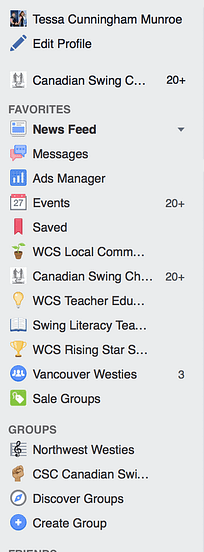
Pages
Pages are Facebook accounts for commercial entities: businesses, performing artists, celebrities, etc. Instead of ‘friends’, people subscribe (‘follow’) as fans by clicking ‘like’ on the page, and you can have unlimited fans.

This is how Pros with more than 5000 friends keep connected to their fans. When you ‘like’ our page (Canadian Swing Champions Myles Munroe and Tessa Cunningham), it tells Facebook that you are interested in getting news from our page. If you don’t click ‘like’ on the pages of dancers you want to stay tuned to, Facebook will not necessarily send their news to your newsfeed and you will miss a lot. This explained below.
Notifications

Notifications are indicators of messages/posts/invitations that are waiting for you. It’s a good idea to review them like you would your inbox. This is where many people miss important announcements and invitations! Just click on the little bell icon in the top right of the menu bar. This will pull down a list of all the "headlines" of notifications you haven’t seen yet. There, at a glance, you can decide if you want to open details on any of them.
Visibility
Facebook uses algorithms to select whose posts appear on the your news feed. The pages you subscribe to come first, along with your friends you communicate with the most. After that is just a random assortment of your ‘friends’, which is usually a fraction of your total friend list. For example, I have 5000+ friends who should be seeing this article, but Facebook will only allow it to show up in the newsfeed of about 50 of them! This is why ‘sharing’ the posts you enjoy is so important. Don’t assume everyone sees the same content. If you want to increase the visibility of a worthwhile event, post, article, announcement, etc, please ‘share’ it to your own profile or someone else’s.
Events
Events especially need your help. Facebook limits how many people they can invite to 500. But we all know that events need to promote to more than 500 dancers! Do them a solid and share the event announcement on your profile, well in advance, so others have time to be inspired by your post and decide to go too! The easiest way to do this is by RSVP-ing. Even if you are unsure if you can make it, click the ‘interested’ button to show your support. FYI, if you are creating an event page, slow down and look carefully, because there is a setting that is easy to miss that toggles your event between public and private. If you miss switching it, your event will be labelled private, which renders it un-sharable by people who want to invite their friends.
RSVP-ing
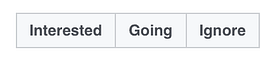
Remember, events use that RSVP data to plan for hotel contracts, space rental, supplies like wristbands, and scheduling comps. By indicating your intention to attend, you give them a lot better idea of how to plan. This goes for local activities too, like dance classes, get-togethers and peer practicas. So do your duty and RSVP!
Likes & Comments
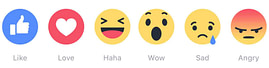
Feel free to react to others posts to your heart’s content. Facebook recently expanded their ‘like’ button to a selection of 6 different emoticons (mini images). So if a post makes you angry, you can express that. Just hover your mouse over the “Like” button until the other options pop up. Use your discretion when commenting on others posts and photos. Keep in mind that everyone can see your words, so use the ‘T.H.I.N.K.’ approach we use in school: is it True? Helpful? Inspiring? Necessary? Kind?
Tagging
Tagging means assigning a name to a photo or a comment. This is great for listing all the people who are in group photos. When you open the photo, it gives you the option to “tag” it. When you hover your mouse over the faces, you will be able to type in the name of the person. When you are “tagged” in a photo, that photo will automatically show up on your profile. Yes, you can choose to “untag” yourself if you don’t like it. Your FB friends can also “tag” you in their posts, such as mentioning you among others in a thank you note. When they do, this post will automatically appear on your profile page. Friends will tag you in posts that they think will interest you, such as a special dance announcement, or a link to this blog!
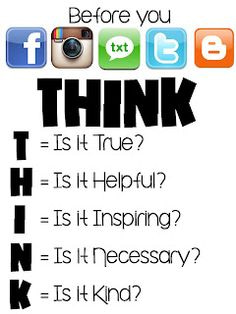
If you want to tag someone, begin typing their name and FB will pop up a list of friends with that name. Click on the name you want, and it will turn blue when it creates a tag. It is considered rude and “spammy” to tag friends in posts for the purposes of broadcast marketing or political agendas. Remember you can always “untag” yourself and/or block a friend if they are not respecting this rule.
#hashtags
A hashtag is another name for the pound sign on the dialpad of a phone. When you begin a word/phrase with this symbol, the internet links this word/phrase with all the other posts and pages that include the same word/phrase. For example, if you include ‘#teamwork’ in your post, when someone goes searching for that hashtag, your post will be included among those that they see. It is common practice to use a hashtag after posting about certain events, products, philosophies, or PSA’s. The hashtag word/phrase you use should be succinct and high level, or a call-to-action. Examples: #coachscorner, #westiewisdom, #canadianswingchampionships #ourresponsibilitywcs. Sometimes, hashtags are sarcastic: a way to summarize or punctuate a joke. Examples: #followerproblems, #swungover, #allaboutthatboing
Social norms
- Avoid over-sharing. Your friends do not need to know your bathroom schedule, every fleeting thought, or the bane minutia of your day. It’s called TMI: too much information.
- Avoid over-posting. If your friends, customers, or event invitees see the same type of post from you too often, they will tune you out and keep scrolling.
- Avoid negativity in general. It’s okay to rant and let off steam or ask for help once in a while, but constant griping will cause friends to block you.
- If you need emotional help in your life, search for support groups on Facebook and reach out. A quick search found this group.
- No bullying. This means unwelcome teasing, manipulation, or criticism whether it’s public or private.
- If you have a beef with someone, engage them privately, not in this public forum. Respect each other and respect your audience. Keep your drama to yourself.
- Read. READ! All the information you need is likely right under your nose, so before you make an assumption or a decision, do your due diligence and READ the details.
- Read carefully. Often people get upset because they misread/misunderstood the writer’s words. Read twice before reacting and give people the benefit of the doubt.
- Up and coming dance professionals: be extra diligent about what you share and the picture it paints of you. avoid bragging, exposing ignorance, political rants, and for Pete’s sake, chek yer speling and grammer!
- If you have something to say to a minor, such as a ‘congratulations’ or ‘thanks for the dance’, stay on the safe side and do it publicly, such as on their Facebook wall or tag them in a post on your own profile. Private messages are highly discouraged and should be very carefully edited.
Anonymity
If you are shying away from Facebook because you are in a high profile job or one that would not approve of your dance persona shenanigans, consider creating an account under a pseudonym. Teachers, for example, might not want their high school students looking them up and trying to friend them, so they might use their middle name or a dance nickname like “Joe WCSSmith” (not a real alias) in order to evade searches. If you do decide to remain public, be sure to edit and manage your profile for propriety, especially if you are job hunting.
For the mature generation
I acknowledge that it is difficult for some to wrap your head around all the virtual tools and systems that have emerged in the last decade, especially if you were not computer-savvy before that. But it is worth the effort! Social media is your lifeline to the outside world. Newsletters are becoming extinct, so unless you hear an announcement/invitation in person, how will you connect with the people and the activities you care about? All of our parents have embraced Facebook along with other internet resources, and enjoy it as a way to stay on top of current events, engage in discussions, exercise their brains, and stay connected with family. These are all elements contributing to quality of life, which, combined with the physical activity of dance, will keep you happier and healthier for longer.
Your action items:
-Get on Facebook
-Check your Messages and Notifications regularly (more than once a week)
-Be sure to “Like” and “Share” liberally!
-Join Groups to stay in the loop
-Don’t give up: ask for help to customize your privacy settings
-Follow the social norms
In order to learn more about these features and more, please do not message me. Your best bet (besides asking a friend to show you live) is to search on You Tube. Just type in the phrase, “How to use Facebook ______” and fill in the blank with any of the headings in this article.
You must be logged in to post a comment.
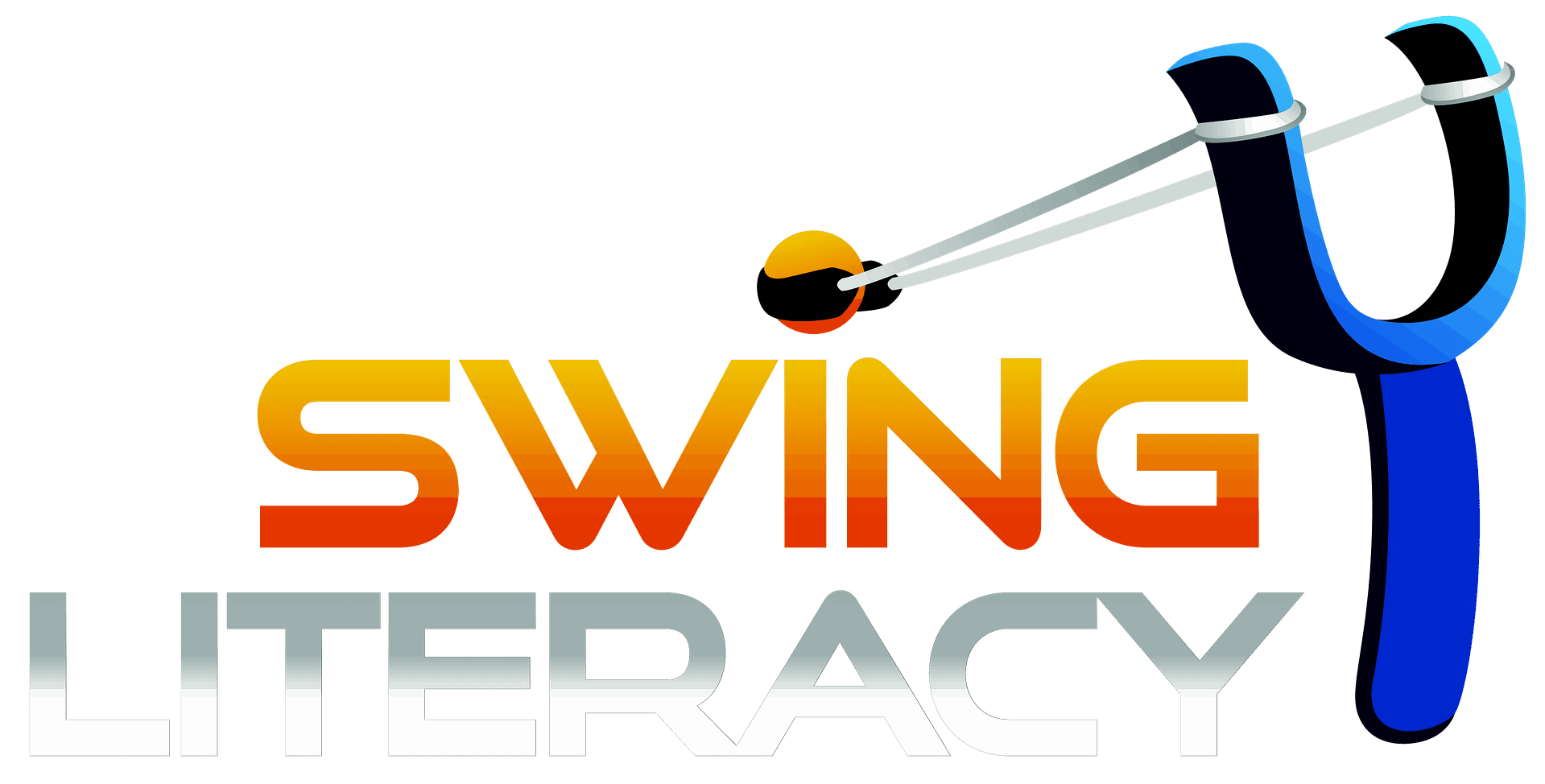
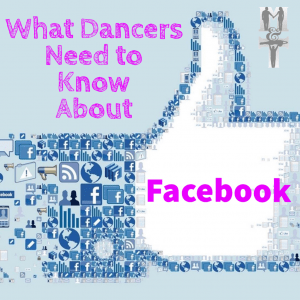 West Coast Swing lives online, and if you don’t know how to operate your social media tools, you risk missing opportunities or being left out of the loop entirely. Even if you are savvy with Facebook, you may not realize how some of the features are restricting you if you don’t take control of them. I’d like to share some need-to-know tips for social dancers, teachers, and event promoters.
West Coast Swing lives online, and if you don’t know how to operate your social media tools, you risk missing opportunities or being left out of the loop entirely. Even if you are savvy with Facebook, you may not realize how some of the features are restricting you if you don’t take control of them. I’d like to share some need-to-know tips for social dancers, teachers, and event promoters. ‘Friends’
‘Friends’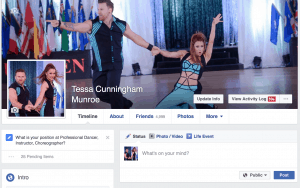 Profile
Profile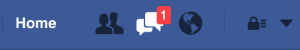 Messages
Messages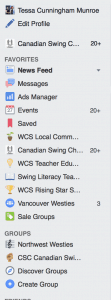 Groups
Groups Pages
Pages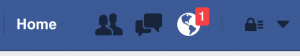
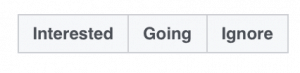
 Likes & Comments
Likes & Comments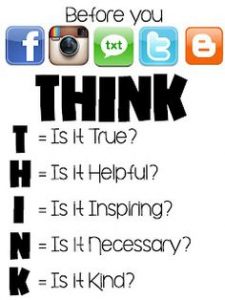
to learn more…”please do not message me” lol <3
Nice article!